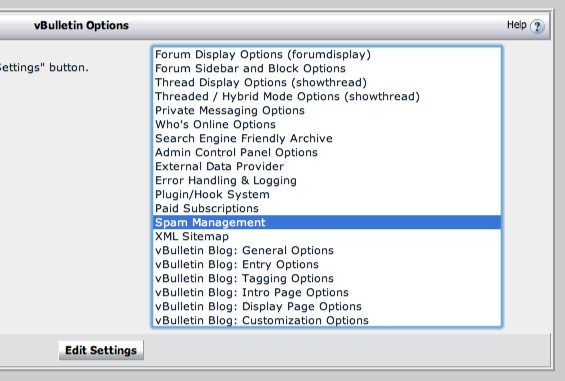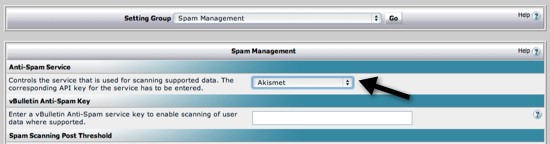For all those vBulletin forum owners fighting against spam is the biggest challenge. That’s the case even for me, when I started a forum using vBulletin for one of my blog. So, in this post I will be teaching you how to block 99% of spam post in your vBulletin forum. The method used here to prevent spam posts is much similar to what we do with WordPress. Yes, it is Akismet. vBulletin offer spam protection using Akismet and here is what you need to do.
Step 1: Go to Akismet, create a personal or any account and generate the API key.
Step 2: Now login to your vBulletin admin and navigate to Settings > Options and select Spam Management
Step 3: Now select Akismet as the Anti-Spam Service and enter the Akismet API key in the text box. By default scanning post threshold is set to 0, so lets go with 0 to scan all the posts.
Finally click Save and your all done.