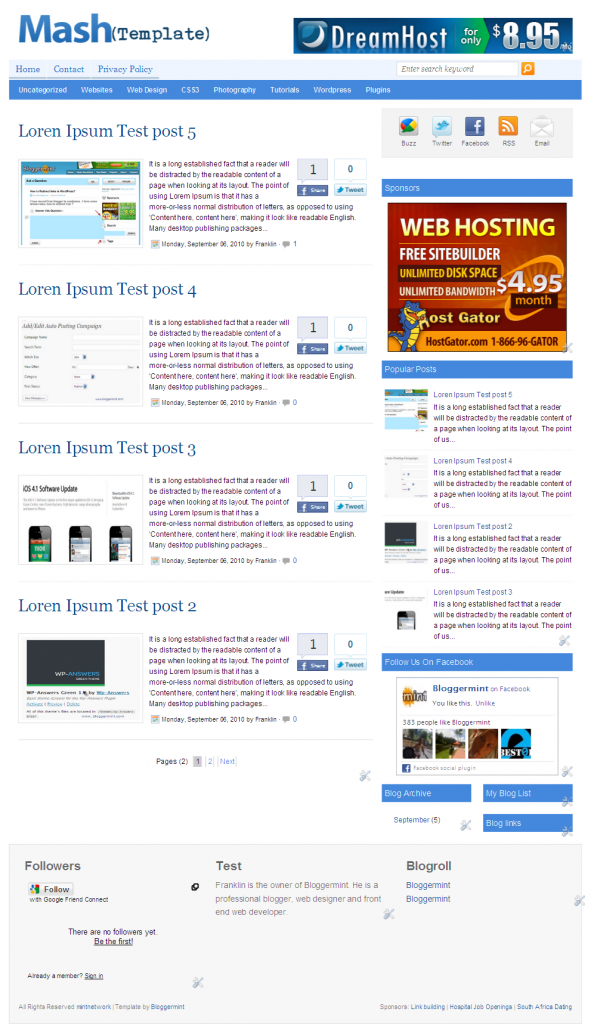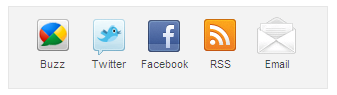Mashable, obviously the resource portal for all bloggers. But more than that, we all too love their design. So why would I talking about Mashable here? The reason being Mash – the Mashable look alike Blogger template. Mash template was a Mashable inspired Blogger template developed to give the same feel in Blogger platform blogs. The template is available for free download and hope you all love my piece of work.
Update: I have releases Mash 2, if you want to try it have a look at it here.
Features
- Automatic thumbnail image with read more
- Uber cool subscribe widget
- Floating social bookmarking widget, as seen in Mashable
- Facebook and Twitter share button on every post in the homepage
- Top banner ad spot for 460×68
- Two column navigation
- Numbered page navigation
- Trending post bar on the top of each post
- Three column footer and much more
Subscribe Widget
To add your profile links to the subscribe bar icons, search for <div id='subscribe'> in the template and replace your profile links appropriately.
Floating Social Bookmark Widget
Since the template uses Mashable styled floating social bookmarking bar, you need to replace the default button values with your usernames. So to change that, search for <div id='sharebox'> and replace the default profile usernames with yours.
Trending post widget
Trending post widget shows up important post on your blog. But this isn’t automatic. Users have to enter their own blog post title and link to show up in the top of each post page. To change the URL and the post title, search for <div id='archiveboxx'> and change it appropriately.
Navigation bar
The template has two column navigation system. To enter the exact url for navigation search for <div id=’top’> and change the link URL to match the url in your blog post. For the second column nav bar search for <div id='submenu'> and do the same.
Let me know your feedback about this plugin. If you are looking for WordPress version of this theme, check it out here. Also thanks to Theme Junkie for inspiring me to release Mash template.
Note – Don’t try to remove the footer links. If you really value my work, keep the footer links as it is. It also encourage me to release even more fremium themes in the coming days.