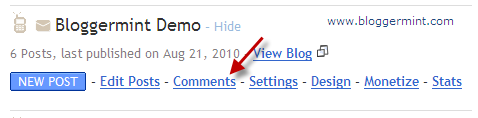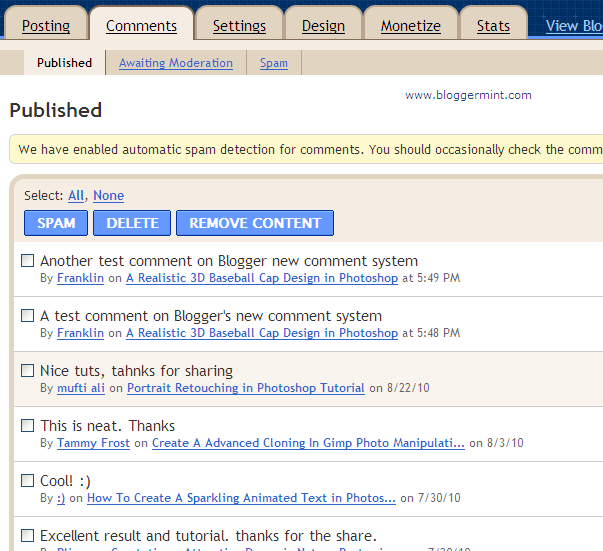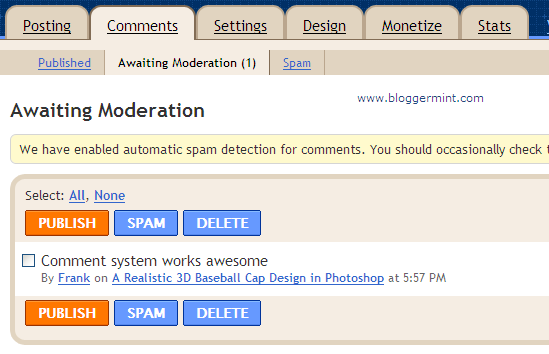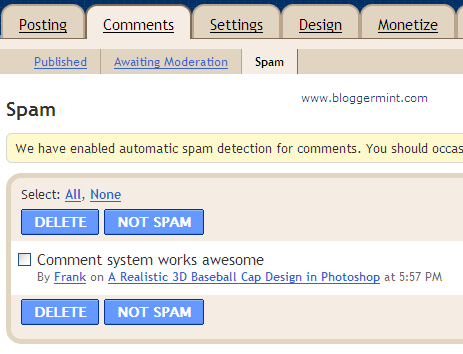Google has rolled out New comment system on Blogger to include two new feature Comment Spam Filtering and Comment Inbox to all Blogspot users. These options are live on draft.blogger.com, where you can see an additional tab added to the dashboard. A much awaited feature and also an essential feature on Blogger platform has finally arrived.
Update: The new comment system is available on Blogger.com too….Cheers !!
Comments Inbox
With Comments Inbox you can see all the approved comments with a similar interface that we can see in published post. Using this feature you can mark any comments as spam and remove the comments by using delete or remove content.
There is another option called Awaiting moderation tab where we get the comments that requires your moderation. Here you decide to delete the comment or publish or mark it as spam.
Comment Spam Filtering
This tab display all the comments that are marked as spam, if you accidentally marked a comment as spam, you can use this tab to make it as Not Spam. Do often check this space, if any good comments are marked as spam, since the new comment system consider any comments coming from a same email id as spam, which are marked by the admin.
The new comment system looks great, so lets drop in your views and suggestion on the Blogger’s new feature.
Note: If you do want to utilize these new features, you default comment moderation setting has to be set to Always to effectively prevent spam comments.