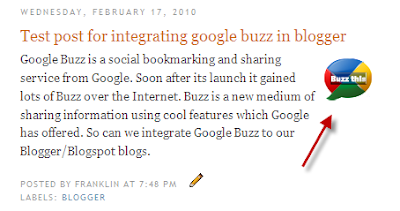Google Buzz is a social bookmarking and sharing service from Google. Soon after its launch it gained lots of Buzz over the Internet. Buzz is a new medium of sharing information using cool features which Google has offered. So how can we integrate Google Buzz to our Blogger/Blogspot blogs. Just follow the steps below to insert Google buzz to your blogspot/blogger blogs.
Step 1: Login to your Blogger dashboard and navigate to Layout > Edit HTML and hit on Expand Widget Template checkbox.
Step 2: Now check for the below code in your template
<div class=’post-header-line-1’/>
Some of the blogger templates does not contain the above code, at those case search for <data:post.body/>
Soon after the code, place this Google Buzz code
<div style="float: right; padding: 3px;"> <a expr:href=""http://www.google.com/reader/link?url=" data:post.url "&title=" data:post.title "&srcTitle=" data:blog.title "&srcURL=" data:blog.homepageUrl " href="" rel="nofolloW" style="text-decoration: none;" target="_blank"> <img alt="Buzz this" src="http://i49.tinypic.com/9gy4yg.png" style="border: 0px none;" /></a></div>
 Update: If you want a compact mode of Blogger Buzz just replace the URL in the Buzz code with http://i47.tinypic.com/10psosw.png and also change the padding from 3px to 2px.
Update: If you want a compact mode of Blogger Buzz just replace the URL in the Buzz code with http://i47.tinypic.com/10psosw.png and also change the padding from 3px to 2px.
You are done, now check your blog for the changes. Check out the demo here