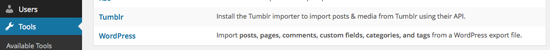Here is an easy way to check the look of WordPress themes with test content for all fields, like a featured image, embedded comments and others.
WP TEST provides the users with free test content for a wide range of WordPress themes. Just install the downloaded XML file and the behaviour of your theme or plugin filled with test content is projected. This can save a lot of time by automatically filling test content.
The pain of uploading test content can completely be avoided. This can also give a quick view of your WordPress theme with test content. You can view the test data filled to your theme by following these easy steps:
Step 1: Go to WP TEST
Step 2: Click “DOWNLOAD”
Step 3: Log in to your WordPress site’s admin panel
Step 4: Go to Tools -> Import -> WordPress -> Choose File
Step 5: Select the downloaded file “wptest.xml”. This is just about 500 KB. There you’re!
As soon as the xml file is uploaded to your WordPress site, you can view your WordPress filled with test content.
Just ensure that the importer is already installed and activated in your WordPress site. This is done for the first time by following the following path.
Tools -> Import -> WordPress -> Install Now -> Activate Plugin & Run Importer
You can also manually do the above process by following these instructions:
Step 1: Upload the wordpress-importer folder to the /wp-content/plugins/ directory
Step 2: Activate the plugin through the ‘Plugins’ menu in WordPress
Step 3: Go to Tools -> Import -> WordPress
This is a just a one-time process. Once the downloaded file is uploaded to your WordPress site, you can simply view the test posts on your desired WordPress theme. This can be availed free of cost.