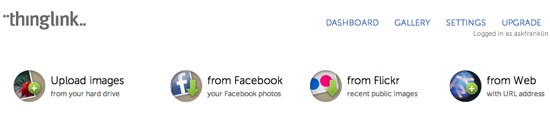Last week when I was checking out Style Mynt blog from Myntra, I loved the way the images are tagged with title and link. At that point of time, I was in a little hurry, so left the page without knowing how that works. Again today, I visited StyleMynt and found out they are using a service called ThingLink for tagging images with web contents.
ThingLink is a smart tagging service for making images more interactive than never before. What impressed me is the – ThingLink app for Facebook which by far the easiest way to create interactive fan page with images. Adding to that, pro members can track how users react to the ThingLink images.
Sample ThingLink Image Tags:
Thinglink is free to use, however if you want detailed stats go for PRO or PLUS depending upon the need. I bought the Plus account to check the statics and I must say, I kind of liking it.

Image tagging is very useful for all kinds of blog. I personally think, product review blog are gonna get the best out of Thinglink for making the product images more meaningful.
How it works?
Blogger/Webmaster who wish to embed the tagged images should upload and tag the image with respective inputs. After add tags, navigate to the dashboard and click on the image, hover and copy the embed code.
Thinglink also have dedicated plugin for WordPress and Blogger.
Visit ThingLink