Contact forms are one of the best way to connect with your readers. Normally all these contact forms sends entries to the email address assigned and to me I don’t know any contact form plugin can save the entries to the database. Well, saving your entries to the database is not a smart way, but if want to keep track of mails this could be one of the best solution.
I am not going to write code to explain instead I will be discussion about a contact form to database extension plugin. The name of the plugin is Contact Form 7 to Database Extension. According to the developer this database extension works for both Contact Form 7 and Fast Secure Contact Form
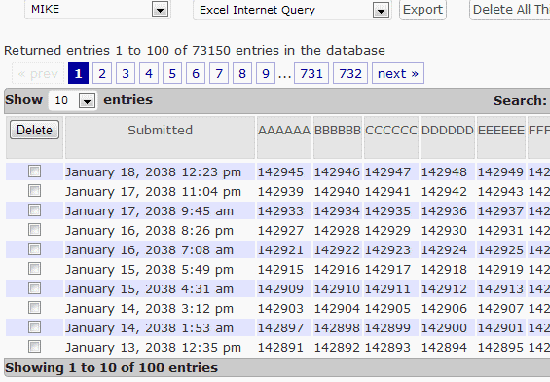
Contact Form 7 to Database Extension is a free plugin available on WordPress plugin database.
Features:
- Export to CSV file format.
- Short code to display the output
- And much more
To install, go to Plugins > Add New and search for Contact Form 7 to Database Extension and install the plugin.
Note: This plugin works only with Contact Form 7 and FastSecure Contact Form.

