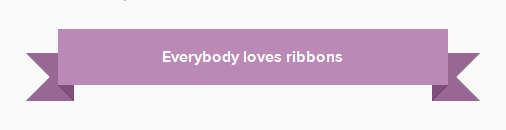Since I always insists using CSS3 instead of images, here is a good example of CSS usage to create a 3D ribbon. Remember this is pure CSS, there is no image used in this to achieve it. I thank James Koster for making this happen and I hope to see even more CSS tuts from him. So lets have a look at his CSS 3D ribbon and how to create it.
James has used a single level element containing a child element with the class.
<p class="ribbon">
<strong class="ribbon-content">Everybody loves ribbons</strong>
</p>
In order to achieve it using CSS, he has used before and after pseudo codes and good use of border properties
.ribbon {
font-size: 16px !important;
/* This ribbon is based on a 16px font side and a 24px vertical rhythm. I've used em's to position each element for scalability. If you want to use a different font size you may have to play with the position of the ribbon elements */
position: relative;
background: #ba89b6;
color: #fff;
text-align: center;
padding: 1em 2em; /* Adjust to suit */
margin: 0 0 3em; /* Based on 24px vertical rhythm. 48px bottom margin - normally 24 but the ribbon 'graphics' take up 24px themselves so we double it. */
}
.ribbon:before, .ribbon:after {
content: "";
position: absolute;
display: block;
bottom: -1em;
border: 1.5em solid #986794;
z-index: -1;
}
.ribbon:before {
left: -2em;
border-right-width: 1.5em;
border-left-color: transparent;
}
.ribbon:after {
right: -2em;
border-left-width: 1.5em;
border-right-color: transparent;
}
.ribbon .ribbon-content:before, .ribbon .ribbon-content:after {
content: "";
position: absolute;
display: block;
border-style: solid;
border-color: #804f7c transparent transparent transparent;
bottom: -1em;
}
.ribbon .ribbon-content:before {
left: 0;
border-width: 1em 0 0 1em;
}
.ribbon .ribbon-content:after {
right: 0;
border-width: 1em 1em 0 0;
}
If your using the ribbon inside another element, add this CSS
position: relative; z-index: 1;
Original source: http://jameskoster.co.uk/blog/pure-css-3d-ribbon/