Social Bookmarking site has become the second traffic source for bloggers. Submitting your articles in all social sites will drive a huge amount of traffic to your blog. However attractive social bookmarking icons + Good content in your blog will induce the user to bookmark your article. So I have compiled some beautiful social bookmarking plugin to powering up sharing on your WordPress blog.
1. Social Bookmarking Reloaded
The Social Bookmarking RELOADED plugin for WordPress adds a list of XHTML compliant graphic links at the end of your posts and/or pages that allow your visitors to easily submit them in a number of social bookmarking sites. Furthermore, the plugin adds a page in the WordPress admin section that lets you customize it
This plugin mimic the Mashable functionality where news stories and interesting articles can be shared to social networking sites. The functionality is driven by the images accompanying the articles, you click and hold on an image and can then drag it into a toolbar to share it. It’s brilliant and intuitive! This plugin was bring to you by Milky Interactive.

3. ShareThis
It is Used by 850,000 sites, the ShareThis plugin allows users to share your content through email and 50+ social networks including Facebook, Twitter, Digg, Stumbleupon and Google Buzz.

4. Sociable
Automatically add links to your favorite social bookmarking sites on your posts, pages and in your RSS feed. You can choose from 99 different social bookmarking sites! WordPress 2.6 or above is required, if you use an older version, please download this version, please keep in mind that version is not maintained.
![]()
5. AddToAny
This plugin help people to share, bookmark, and email your posts and pages using any service, such as Facebook, Twitter, Google Buzz, Digg, Delicious, and well over 100 more social bookmarking and sharing sites. The plugin comes with AddToAny’s customizable Smart Menu, which places the services visitors use at the top of the menu, based on each visitor’s browsing and usage history.
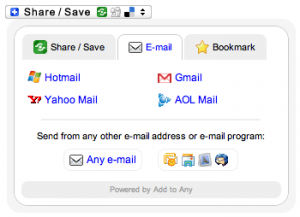
6. Bookmarkify
It is similar to Sociable. It includes icons for 50+ social networks, and “Email This,” Bookmark, and RSS Subscribe options. You can see options and the “themes” available on the Widget Viewer page.

Its is social bookmarking eye candy. The icons “slide up” when you hover over them. Yeah, I guess that’s kinda’ sexy. See this page for a sexy demo.
![]()
8. SocioFluid
This plugin that’ll make your readers look twice. The icons can be set to change size when they’re hovered over, giving this one a nice interactive effect.

9. DiggDigg
It not only have digg button but also supports the other major social network (including Google Buzz), and lets you choose which social badges to display and where to put them.
10. DiggZ-Et
The familiar, good-old Digg button on top of your post. It has three buttons normal, compacy and logo, you can choose which suits for your blog.
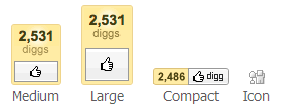
11. Social Dropdow
-This plugin displays several social bookmarking options in a dropdown. Unlike other social bookmarking displays, this does not cause clutter.
12. Socialgrid
SocialGrid is a simple widget that makes it easy to add and organize links to your various profiles on the internet. It began as a simple addition to my Tasty Theme, and has evolved into a next generation WordPress plugin available for anyone incorporate into their site.
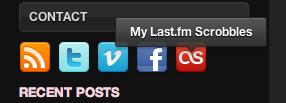
GetSocial adds a lightweight and intelligent floating social media sharing box on your blog posts.
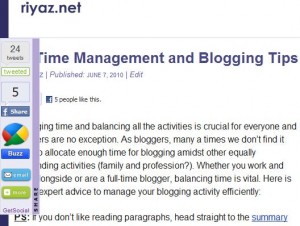
14. Share and FollowShare and Follow
Designed for average users to use, ideal for developers who want to save time, this plugin gives links to the most prominent Social Networking sites for sharing and following, presented in many different formats (widgets/shortcode/template tag/auto added). It offers the following features.

15. Social bookmarsk
The Social Bookmarks plugin for WordPress adds a list of XHTML compliant graphic links at the end of your posts and/or pages that allow your visitors to easily submit them to a number of social bookmarking sites.
16. Tell A Friend
Adds a ‘Share This Post’ button after each post. The service which is used is freetellafriend.com which supports e-mail address book, social bookmarks and favorites.
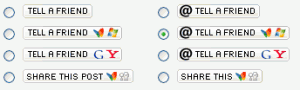
17. Only wire
OnlyWire syndicates your content and articles to the web’s top social networking sites with a single button click. Used by thousands of bloggers and publishers, OnlyWire simplifies the process of submitting your content to over 30 social networking sites at once — including Digg, Reddit, StumbleUpon, Twitter and many others.

Ever used a yellow highlighter? It’s the most natural publishing tool that was missing on the Web until now.
19. Bookmark Me
The Bookmark Me plugin will add buttons that let your visitors share your content on social media sites such as Buzz Up!, Delicious, Digg, Facebook, Mixx, Reddit and StumbleUpon.
20. Simple Sidebar Share Widget
This allows your users to share any page of your blog on their chosen social network site from sidebar.
Social Bookmarking JP plugin embeds links and icons of Hatena Bookmark, Livedoor Clip, Yahoo!JAPAN Bookmark, BuzzURL, Twitter, Tumblr, FC2 Bookmark, newsing, Choix, Google Bookmark, Delicious and Digg to the heading or ending of the post. These are Japanese major social bookmark services (except Delicious and Digg).
![]()
22. Social Web Links
Displays beautiful web 2.0 social bookmark icons on your sidebar. Two sizes available for icons 26×26 and 16×16. Three styles of display available.
It includes all the features of SexyBookmarks v.2.1.2 with much more good features.

The Social Bookmark plugin is a “ready to run” addon for the WordPress blogsoftware. It comes as a sidebar widget that can be activated and positioned in the admin’s widget configuration interface. Included is a mousover-javascript that shows the platform’s name in text above the icons.

25. Addmarx
The Addmarx Bookmark, Share, Email, Link Dropdown was developed as a customizable, integrated method of distributing your content to various social bookmarking platforms.
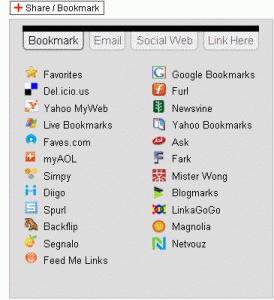
This plugin is useful for building traffic to your website and also for Search Engine Optimization (SEO). It allows you to choose between six options of pages/posts to add to.
27. Sociable-Italia
Automatically add links to your favorite social bookmarking sites on your posts, pages and in your RSS feed. You can choose from 105 different social bookmarking sites! Extension of joostdevalk plugin sociable for italian bookmarking sites.
28. Guyem Bookmarks
This plugin adds a friendly bar at the bottom of your blog posts. All you social bookmarking services are there: Meneame, Digg, Delicious, Fresqui, Technorati, Yahoo, Google, Facebook, Enchilame, Bitacoras, Wikio, FriendFeed, Twitter and you’re also able to email the post using an online Feedburner service.
![]()
29. Bookmarker
Simple toolkit to post bookmarks to several social bookmarking systems on entry publication.
Plugin allows readers to add a blog entry Services tabs. The plugin is fully controlled from the administrative part. It is possible to choose the displayed projects. In the plugin implemented the use of tag rel = nofollow and noindex (SEO part). Two built-in set of icons and the ability to display settings via css plugin file without interfering with the code.
31. Ob-text only-social-bookmarker
Oracle Brains Social Book Marker adds user-submission text links at the bottom of each post for various social bookmarking sites which allow your visitors to easily submit them in a number of social bookmarking sites.
32. South Africa Sociable Plugin
The South Africa Sociable plugin allows users to your blog site the ability to shorten urls, email, and share interesting pages they find on your site. It works by adding icon images below each of your blog posts that, when clicked, sends your blog post details to either TimesURL, Gatorpeeps, Muti, Facebook and more.
33. KnxDT Bookmarks
This plugin adds a friendly bar at the bottom of your blog posts. All you social bookmarking services are there and also you can email the post using a Feedburner online service.
![]()
34. Top Social Bookmarking Buttons
The plugins contais the top social bookmarking buttons on the net. Post your articles to the social bookmarking sites and get traffic.
![]()
Upon activation there is a function available that works just like WordPress’ built-in wp_list_bookmarks. The function is called list_iconized_bookmarks(), and it takes the same arguments as the original. The function takes images from the link_image field of each link. The images are displayed in front of the link, with class="favicon", and it is up to the user to define a proper style.
36. uFave Social Bookmarking Widget
The uFave button makes easier for your users to bookmark and share your articles with other people. With simple 1 click – install, its powerful enough to spread your content across the web.
This plugin has beautiful bookmarking icons in a menu style, which will surely adds value to your blog.
This Bookmarking WordPress plugin allows users to add your post to many social bookmarking and share sites. You can select the social sites to be displayed on your blog.
39. All-in-one Bookmarking Button
It adds a SocialMarker button at the bottom of every post which helps add a post to all major social bookmarking services and news sites in a few minutes. All submission data is auto-completed.
40. Bookmarks exclude & add extra params
Widget to show bookmarks with exclude option, extra params are possible
41. Bookmark Export
Bookmark Export helps you enter your Blog into several social bookmarking service. It automatically generates bookmark-files which you can easily import into these services. The plugin gets the title, description, date of the last modification and the date the post has been published. Bookmark Export safes you a lot of time if you want to import every single post or page of your blog into social bookmarking services (e.g. for pagerank-optimization ;)).
42. Web Directory WordPress plugin
Create a web directory for your WordPress blog using the bookmarks stored in your WordPress web site. Maintain the bookmarks using the same WordPress Link manager built-in feature. You can use your own stylesheet to blend it into your blog. Just create a WordPress page and use short codes to incorporate the web directory. Or create a template page and use the theme API’s to create a customized web directory page.
43. WordPress BeBookmak Plugin
Bebookmark plugin integrates a table right side of single post to make post easy for sharing on bookmark sites

44. Sketch Bookmarks
This plugin contains amazing looking, sketched icons for only the top social bookmarking sites.
Quit confusing your readers with dozens of bookmarking options and start to really go after those bookmarking sites that are actually getting used with these amazing looking sketch icons.
This plugin will duplicate the social icons that you see at the bottom of every article on Site Sketch 101. I have also provided you with the options to choose which of the icons you wish to display and which of them you would prefer to hide.

This plugin can create a simple bookmark list with a tree structure on a post using Rico Ajax
46. Sociobook
A really simple plugin that will add bookmark links of Del.icio.us, Digg it, Slashdot, RawSugar, Yahoo! MyWeb, and many other links to your wordpress. You can decide which bookmark services you want to show and in what order. You also can define, a own iconset.

47 . Obsocialbookmarker
It is a social bookmarking plugin which adds user-submission links at the bottom of each post for various social bookmarking sites which allows your visitors to easily submit them in a number of social bookmarking sites.
Hocus Pocus Buttons is a WordPress-Plugin that provides sidebar widget with a widerange set of buttons for social bookmarking websites. However each button is only visible to the user if he has visited the corresponding site lately.
49. B-Share
This Bookmark & Share WordPress plugin allows users to add your post to many social bookmarking and share sites.

I Love Social Bookmarking is a simple WordPress plugin that allows readers to submit your content to social media via a clutter-free drop-down list of attractive icons.

Love to Know your Feedback 😀


