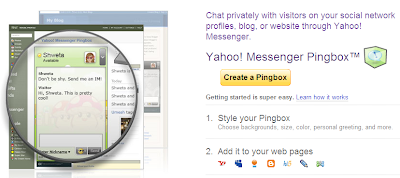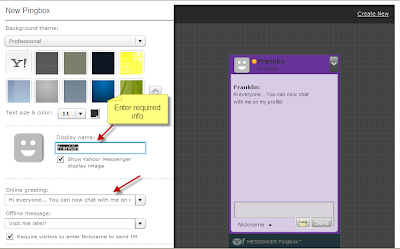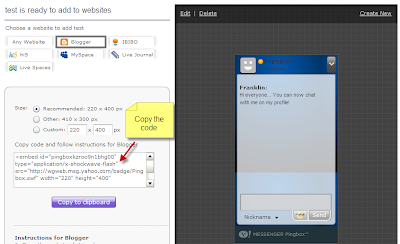Blogging is getting popular among all users, which in turn created lot more competition in blogging. It is vital for bloggers to solve visitors queries and making this happen is quite simple with our easy to integrate steps. I had got to use Yahoo Pingbox to make live chat possible with blog visitors. The installation step is very simple as all you need to do is inserting the pingbox code in your blogspot blog. Follow the steps below to integrate yahoo messenger chat within your blogger blog.
Step 1: Hit your browser to http://in.messenger.yahoo.com/pingbox/ and click on Create a Pingbox button.
Enter required information all the text and modify some text if necessary. Now save your ping box with a file name.
Step 2: Login using your Yahoo account. Copy the code and go to blogger layout and click on Add a Page Element > HTML/Javascript and insert the code.
Now you blog visitors can chat with you. Pingbox does not require your blog visitors to use Yahoo id for chat, rather they can chat by assigning a nick name for them. Lets get on chat right from your blogger blog.