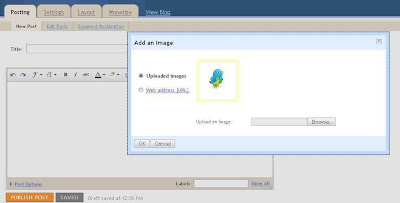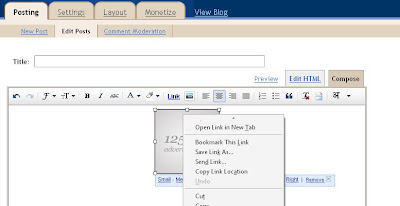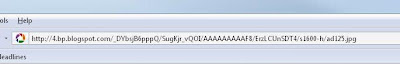Many blogger’s would have faced the problem of excessive bandwidth notification for their template images. Here is a way to get rid of all these problems. Also you can minimize your blog loading time, by hosting your template image files in blogger. Upload template image files in blogger, sounds strange. Here are the tips
1. Click posting tab, then click on Insert Image option and upload the image file. Click the save as draft option instead of publish.
2. Click save draft page.
3. Now right click the image and open it in another window
4. Copy the image URL from the status bar.
5. Just copy the url from the status bar. Here you need to do some changes. Blogger used s1600-h as a temporary location to view the image file. In order to use this link as permament link for the image, just remove the “-h” from the url. Thats it.
6. Use the same steps to upload multiple images to your blog and enjoy blogging.